App Settings
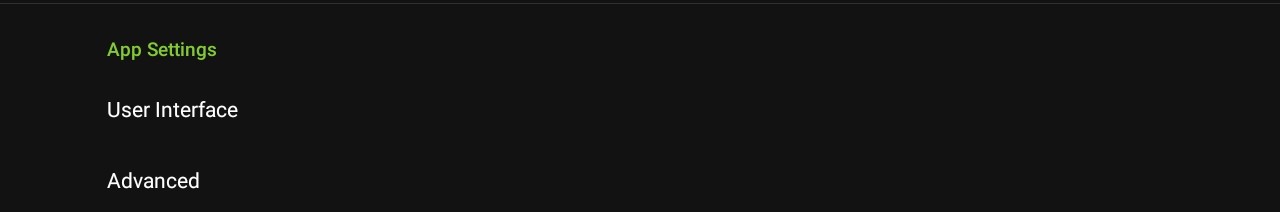
User Interface
The user Interface field allows for changing user preferences settings.
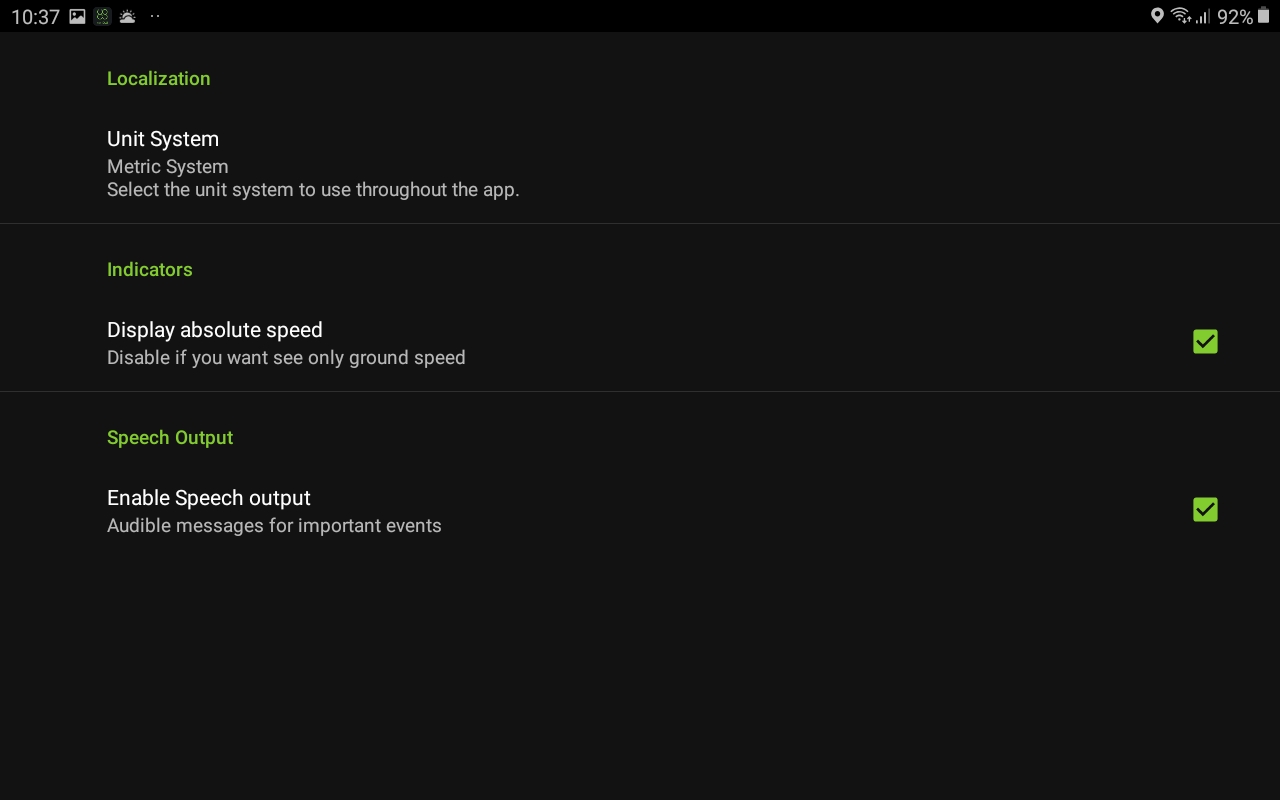
Localization - select the unit system to use throughout the app.
Indicators - display absolute or ground speed.
Speech Output - enable speech output.
Advanced
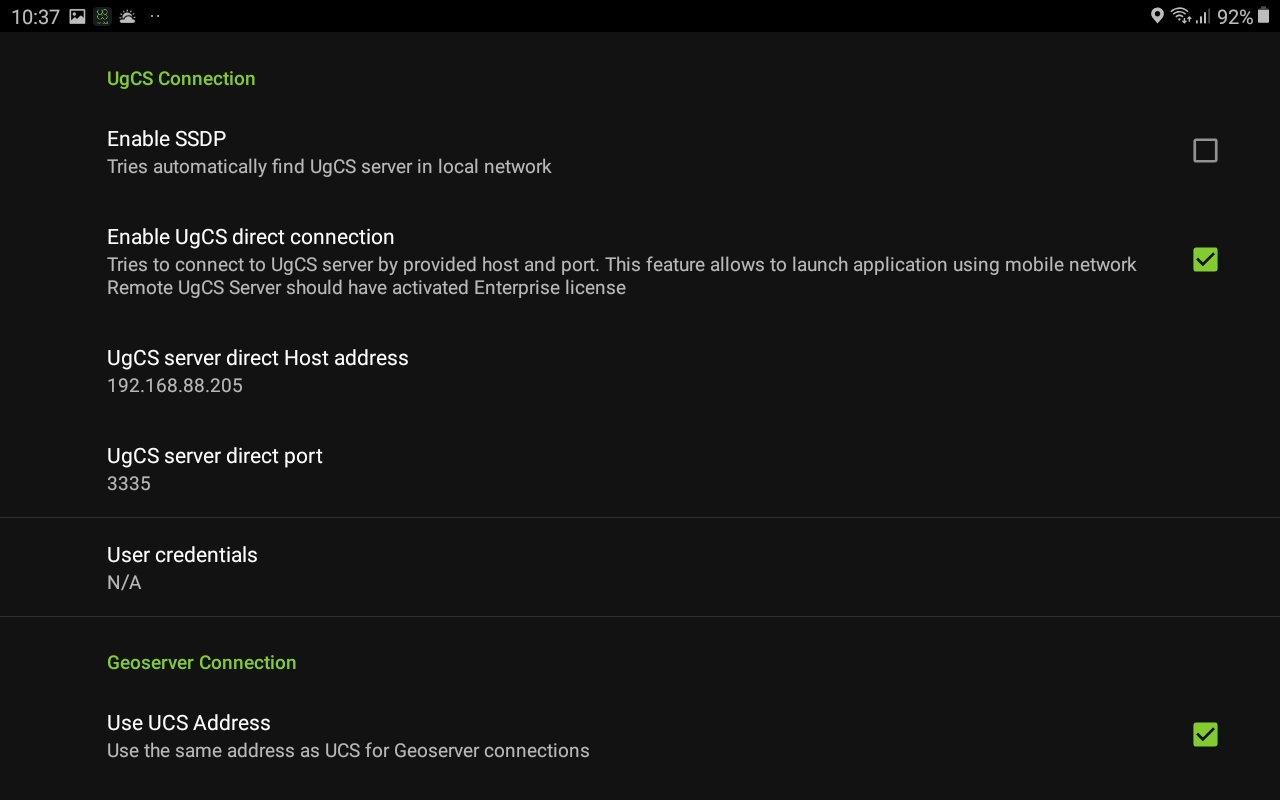
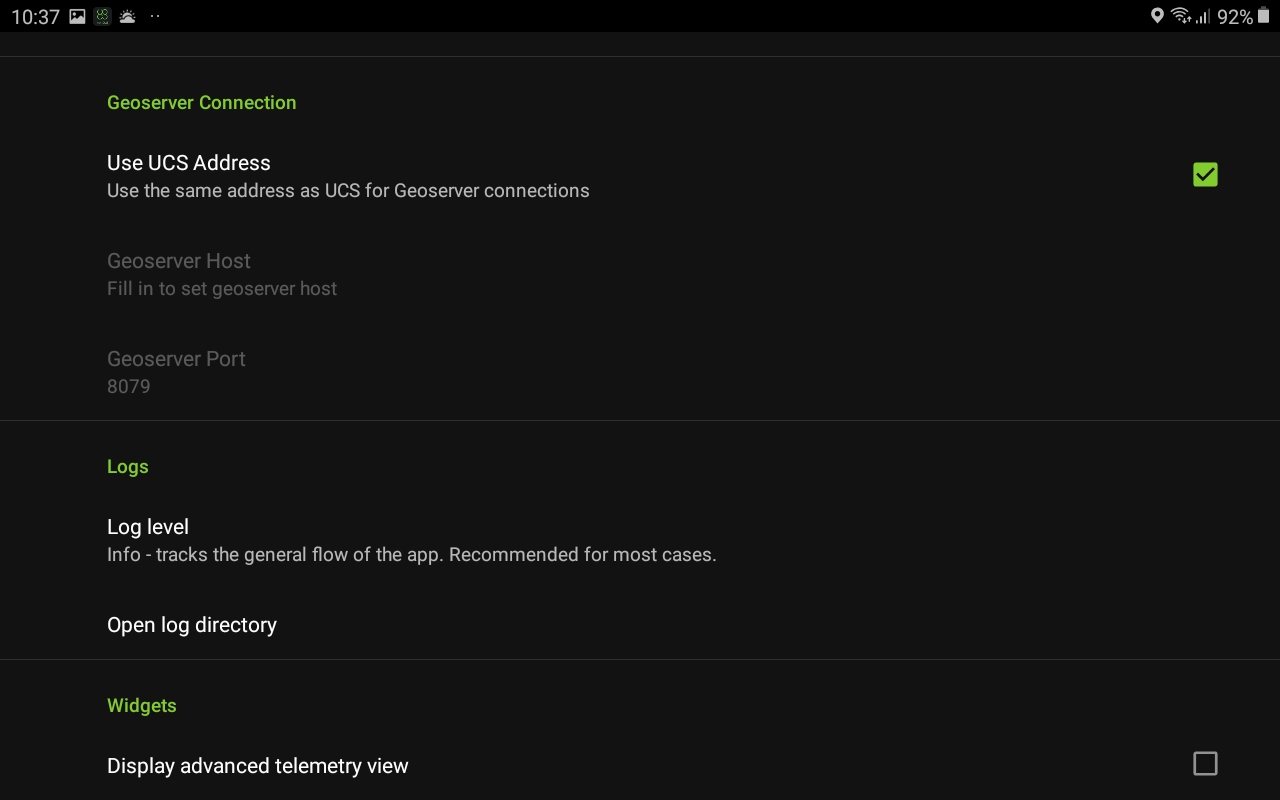
UgCS Connection:
- Enable SSDP - tries automatically find UgCS server in the local network.
- Enable UgCS direct connection - tries to connect to UgCS server by providing host and port.
- UgCS server direct Host address
- UgCS server direct port
- User credentials
Geoserver Connection:
- Use UCS Address
- Geoserver Host
- Geoserver port
Logs:
- Log level. Can be chosen as one of the logs type. Info - tracks the general flow of the app. Debug - tracks the advanced flow of the app for developers.
- Open log directory.
Widgets:
Displays advanced telemetry view
Updated 9 months ago
