Live Stream
The video streaming function is only available for the UgCS Enterprise license. More details can be found at https://shop.ugcs.com/pages/ugcs-license-types-pricing

Live Stream Provider
Allows choosing a streaming provider: no stream, UgCS stream, RTSP stream or RTMP stream.
Live Stream Provider Preferences
Allows configuring the settings of the chosen stream provider. More information can be found in the UgCS User manual's sections Video Components. UgCS desktop video is always displayed with an aspect ratio of 3:4.
DJI Transcoding
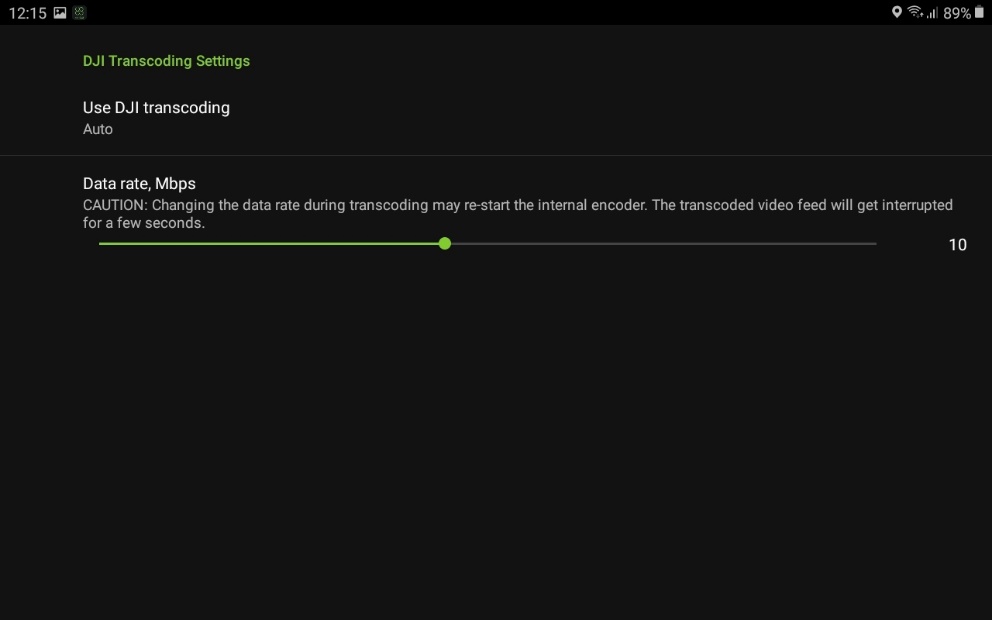
Allows changing transcoding method and bitrate.
- Use DJI Transcoding. Auto – allows DJI to transcode the stream. Enabled - phone or tablet will transcode the stream. Disabled – transcoding is disabled.
- Data rate, Mbps. The slider allows increasing or decreasing the stream bitrate in order to change the stream performance and quality
Placemark settings
Allows creating placemarks during a photoshoot:
- Make a placemark on the photo – enabling this option will put a placemark on the map from where the photo was taken
- Placemark layer – choose the layer of the map, the placemark needs to be assigned to
- Upload timeout, s – determines, how much time, the program is ready to wait for uploading a photo, before rejecting it. The default is 30 seconds.
Updated 10 months ago
